Calibration Verification for Reflectance Map
1. Description
This article explains how to verify if the reflectance calibration for a multispectral sensor is successful for photogrammetry processing.
When to check? Once the photogrammetry results are published in Aether.
2. Workflow
2.1 Check
Step 1 - Open the survey and display the reflectance map in the “BASE LAYERS” section.

Step 2 - Click on the layer, and the right panel appears.
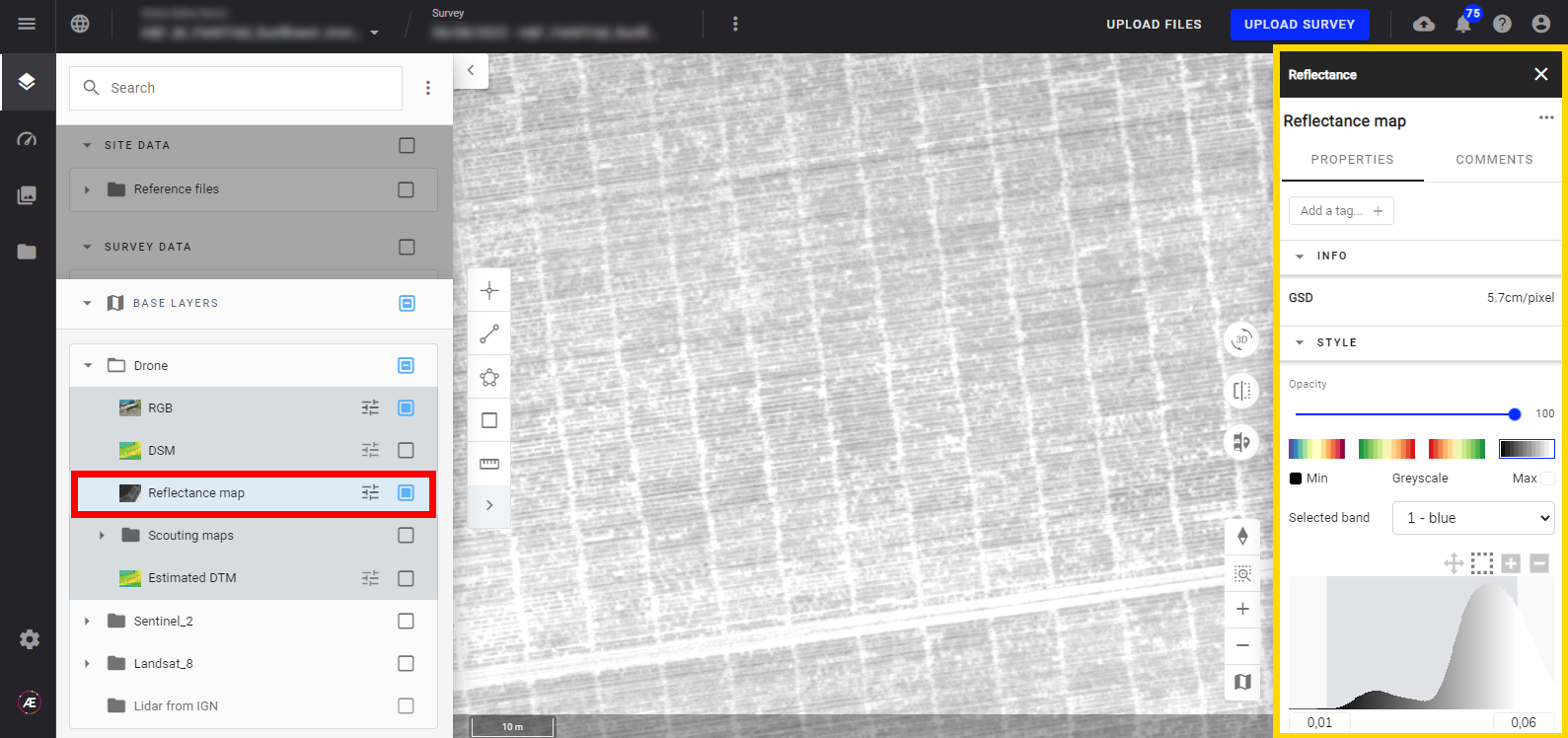
Step 3 - Select the blue band, set the "Absolute" mode, and look at the range.
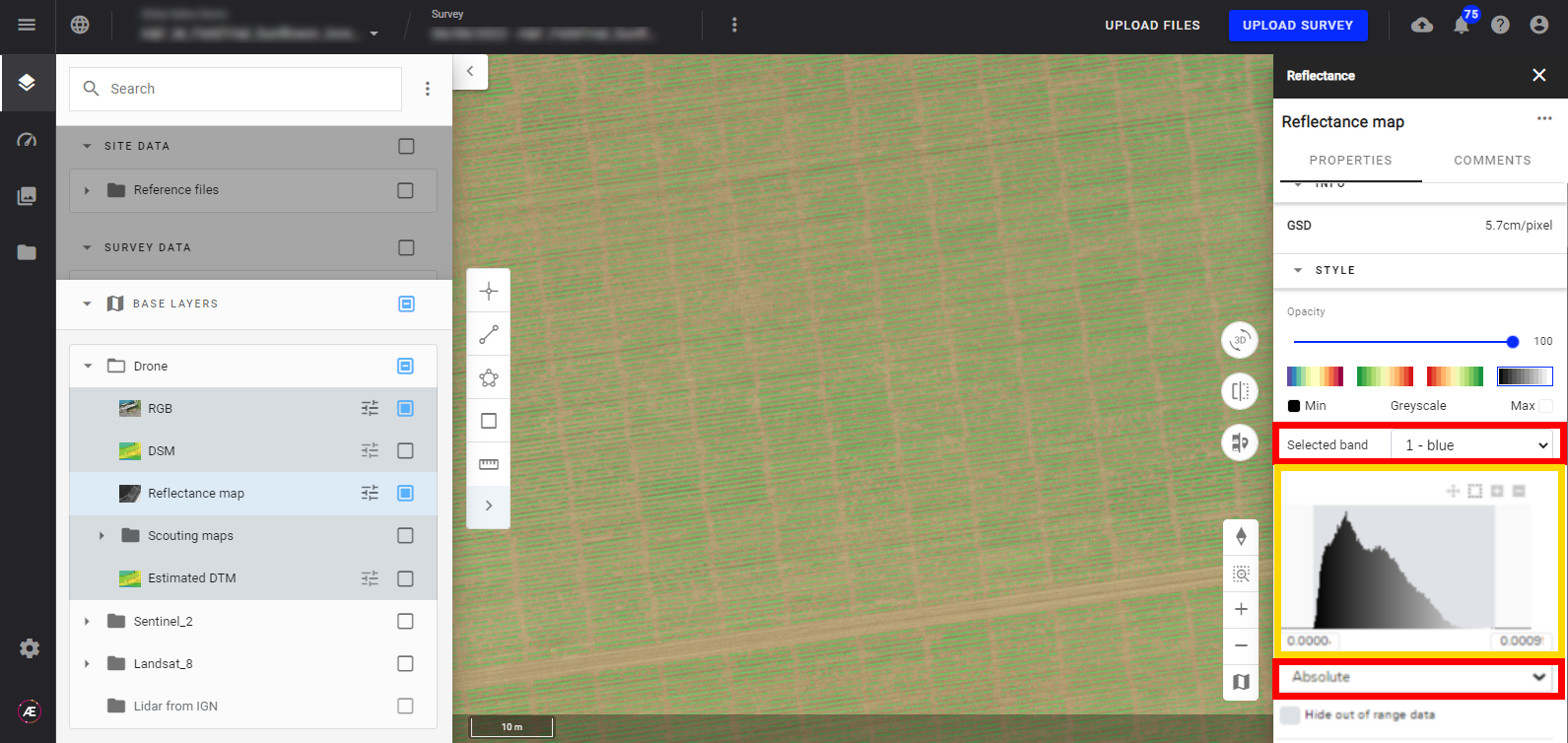
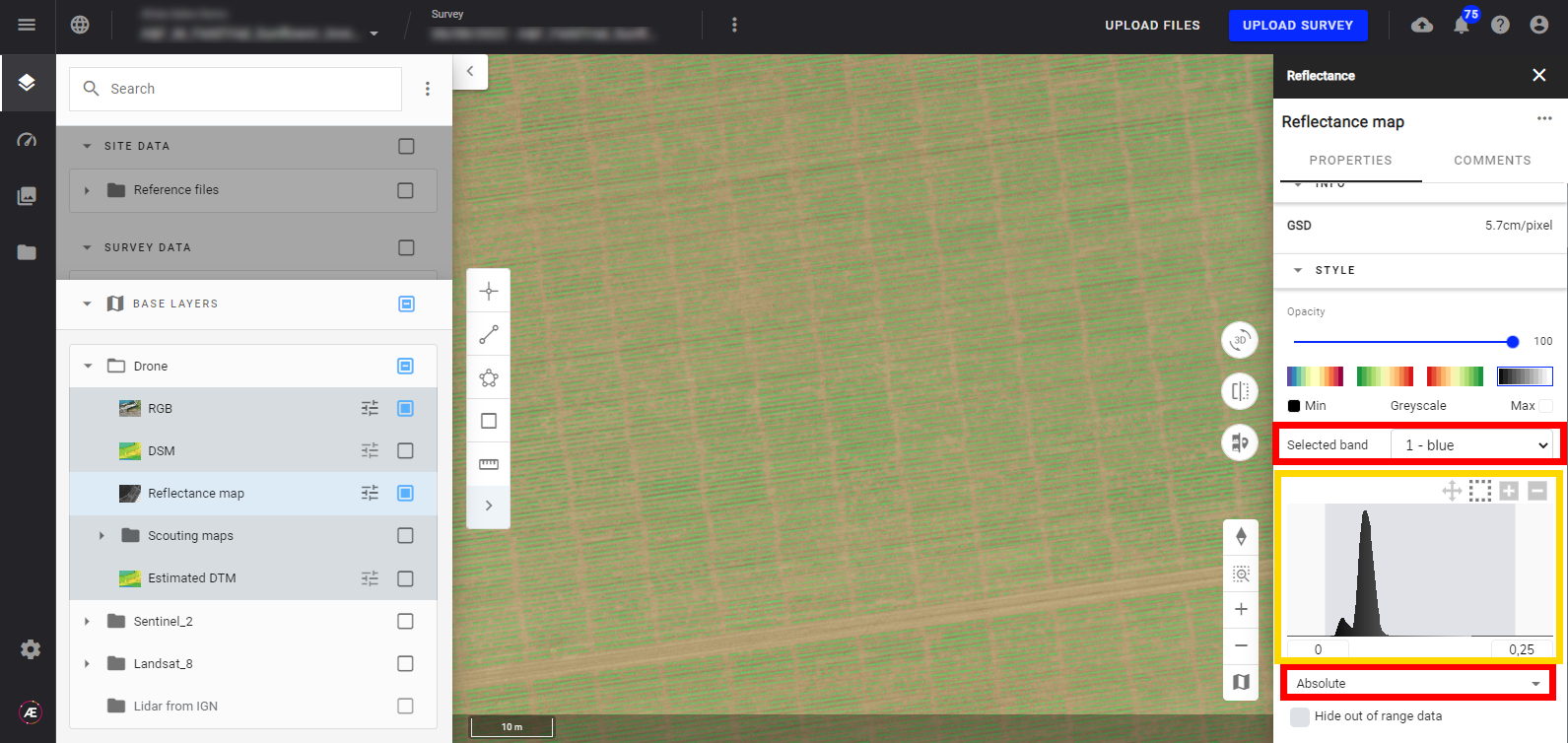
Step 4 - Check all the bands in the same way.
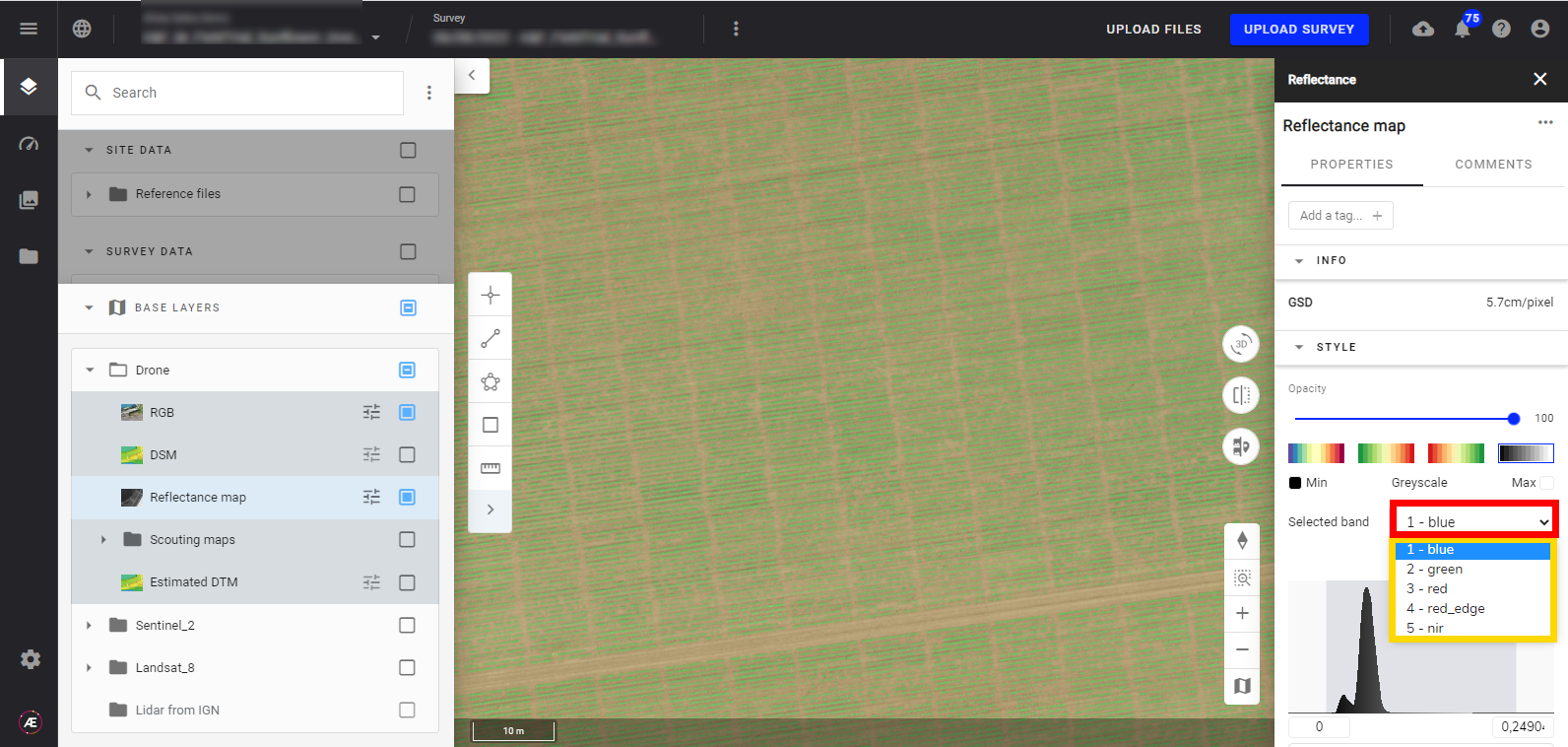
2.2 If the dataset is not calibrated
- Check that there are no missing calibration target images in the dataset and that they are correctly captured with the drone.
- Relaunch the photogrammetry with manual calibration, see Photogrammetry Process Launching.
- If the problem persists, Contact Support.


