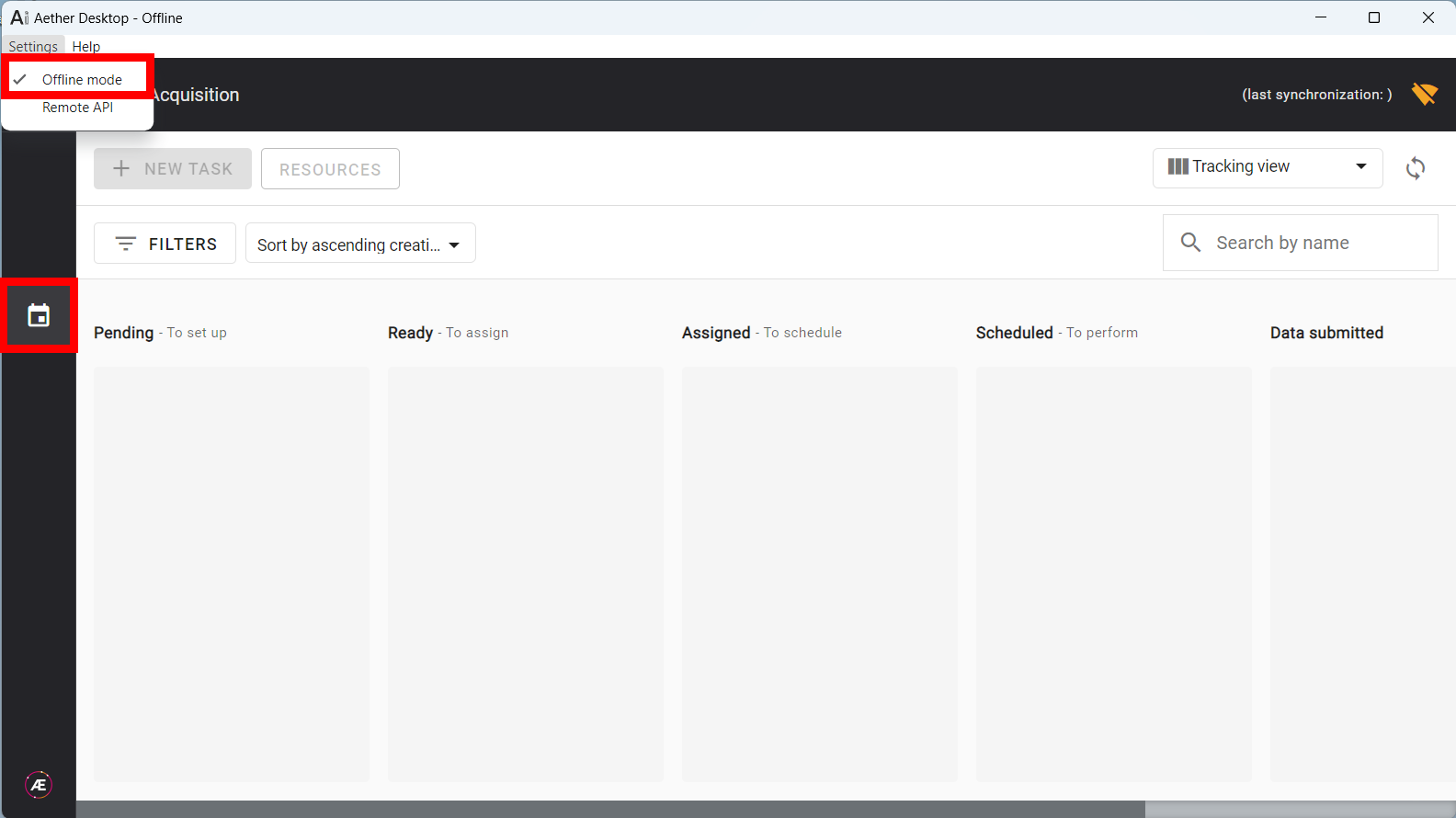Aether Desktop
1. Description
Find all the Aether web platform and modules in a desktop version
2. Installation
Download the software here for Windows (version: November 7th, 2024).
Info
If the download link is not working, please Contact Support.
Unzip the folder and open the file “YYYYYYYY-Alteia+Desktop+Setup+X.YY.Z.exe”.
Important
- If you already have a previous version of Aether Desktop and wish to install a new version of this module, please uninstall the old version on your device first.
- The first launch can take several minutes (depending on internet connection speed) because some elements have to be downloaded. Please wait until the application window has opened.
- If there are issues during the first launch, please uninstall the application with its uninstaller. Then, re-install Aether Desktop, and for the first launch, drag and drop the Alteia logo on a terminal. This will give the status of the launch.
2. Version
Check that the version installed is the last available version, click on "Help" and "About" and compare with the downloaded file.
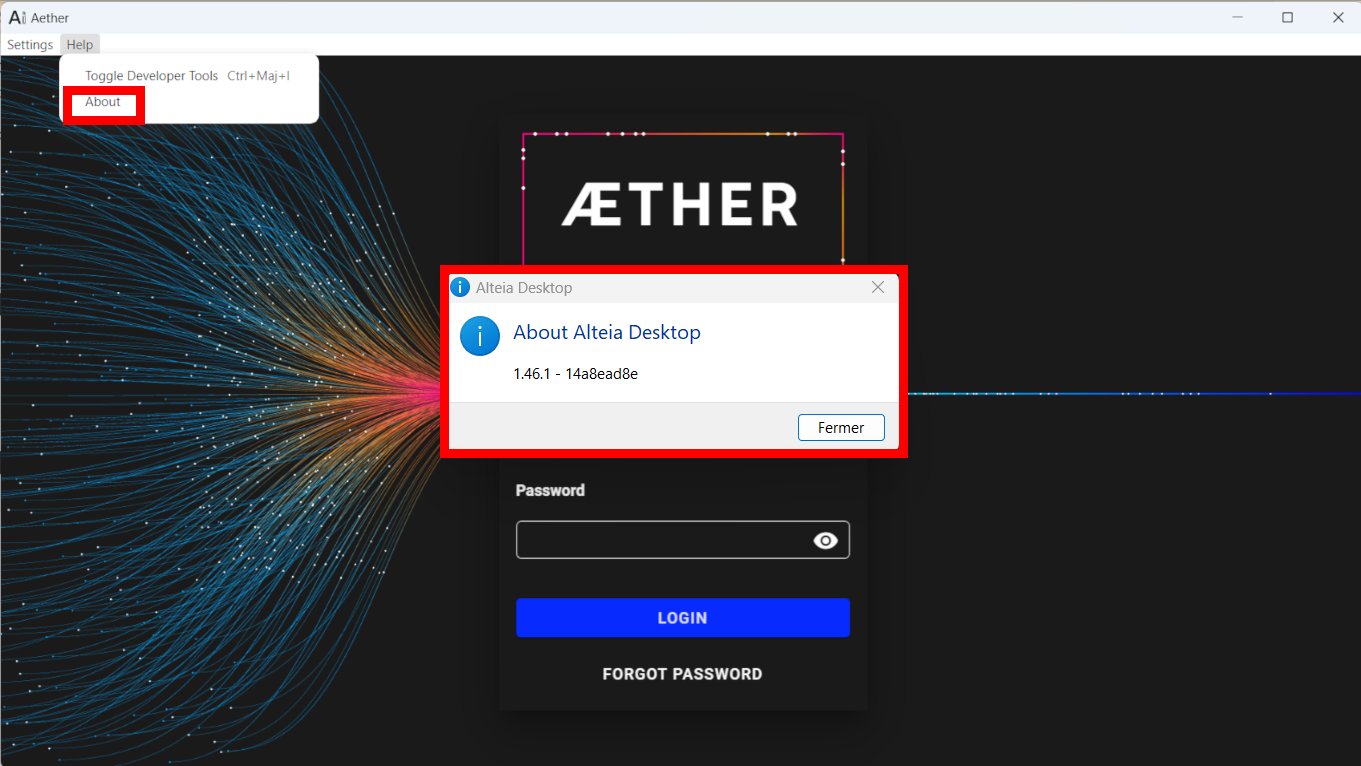
4. Setting the remote API (online)
- Choose which domain to connect to. Click on “Settings”, “Remote API”, and enter the corresponding URL.
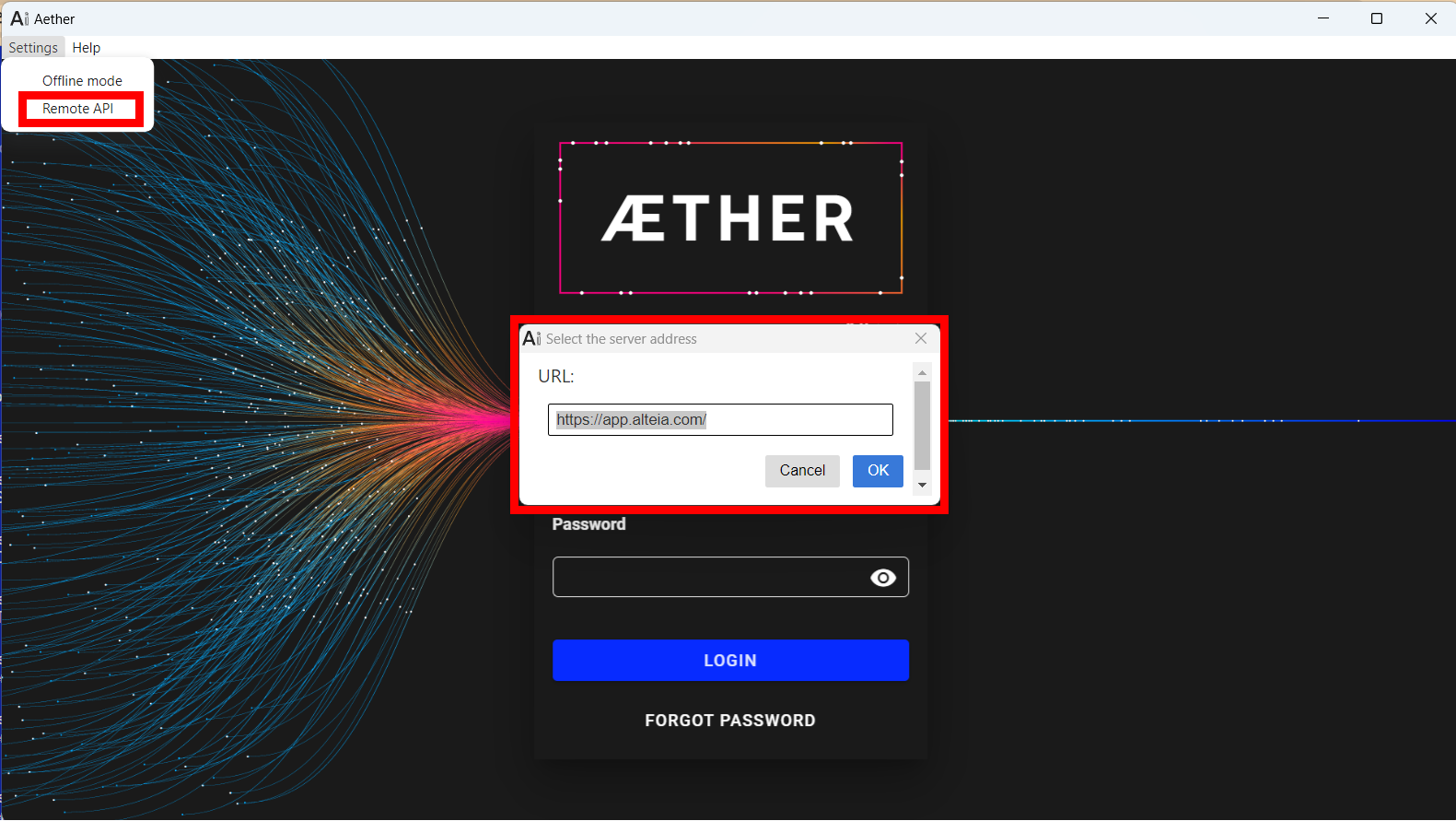
- Once the URL is set, Login to the Platform.
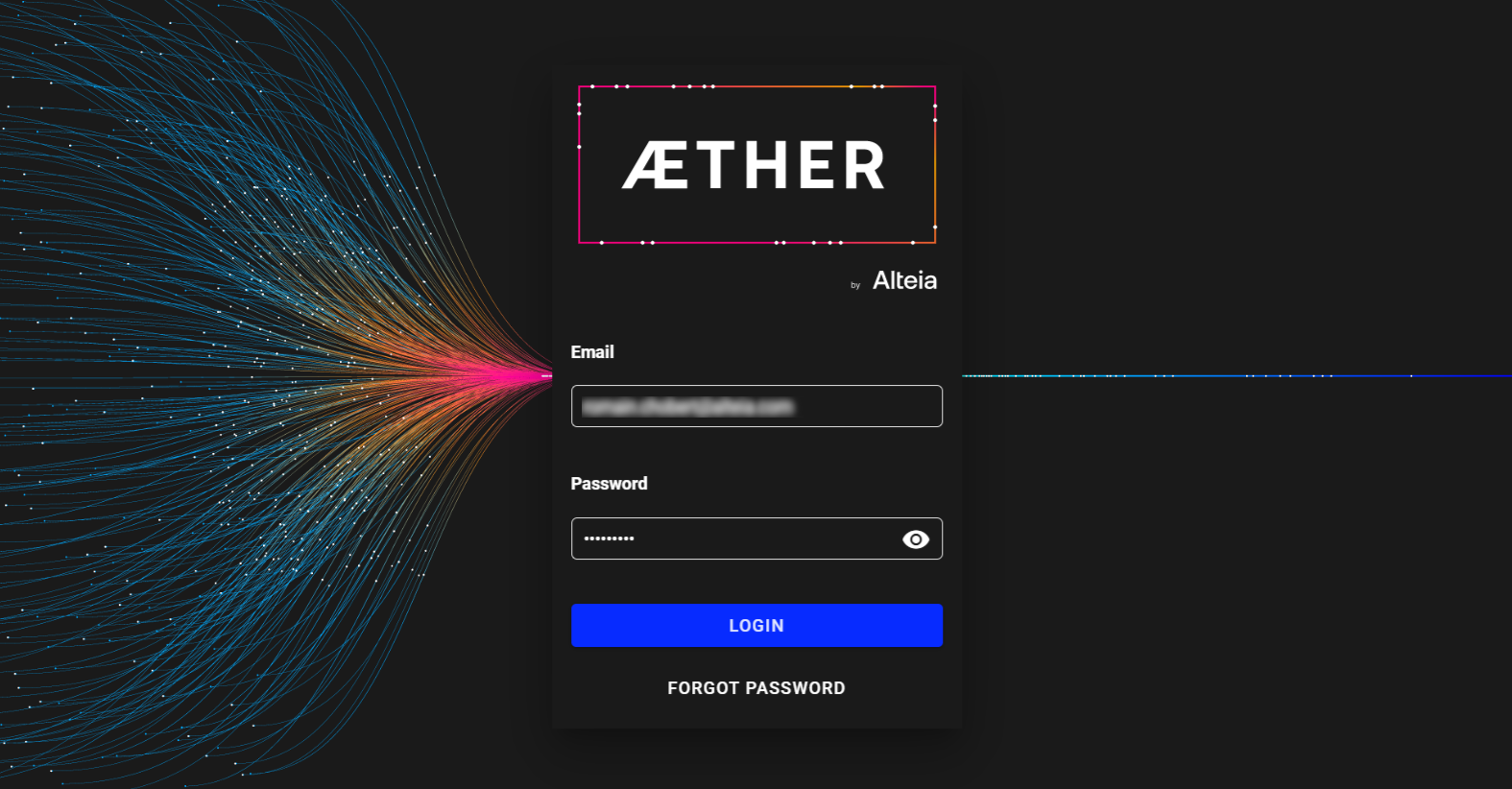
Info
If necessary use the “FORGOT PASSWORD” button.
5. Navigation
The desktop version offers everything the web version has. Refer to the Navigation article if it's your first time using Aether.
6. Developer tools
Use CTRL+MAJ+i or click on “Help” and “Toggle Developer Tools” to display them.
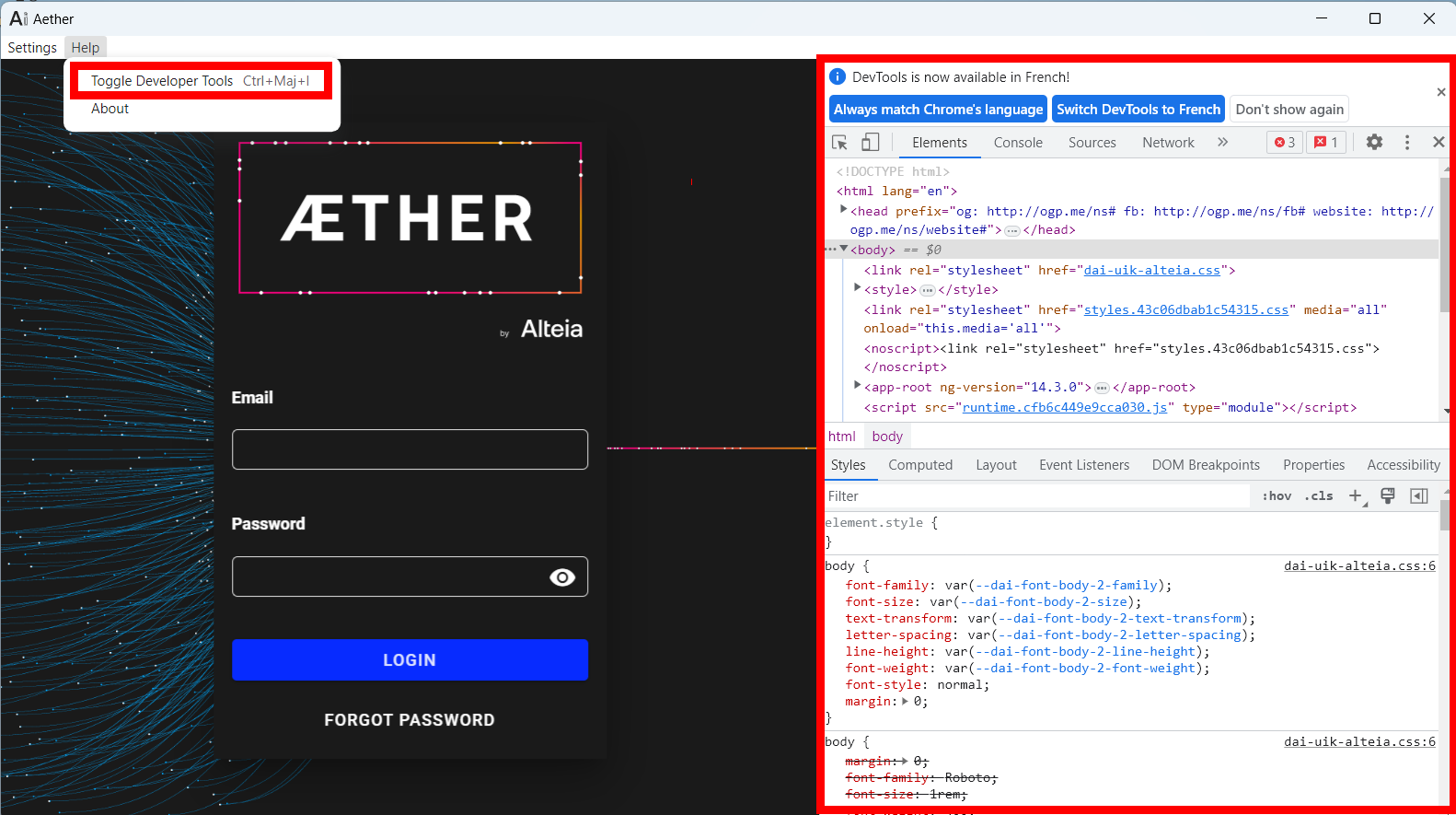
7. Offline mode
For the “Offline mode”, refer to Data Acquisition - Offline Version for more information and access.