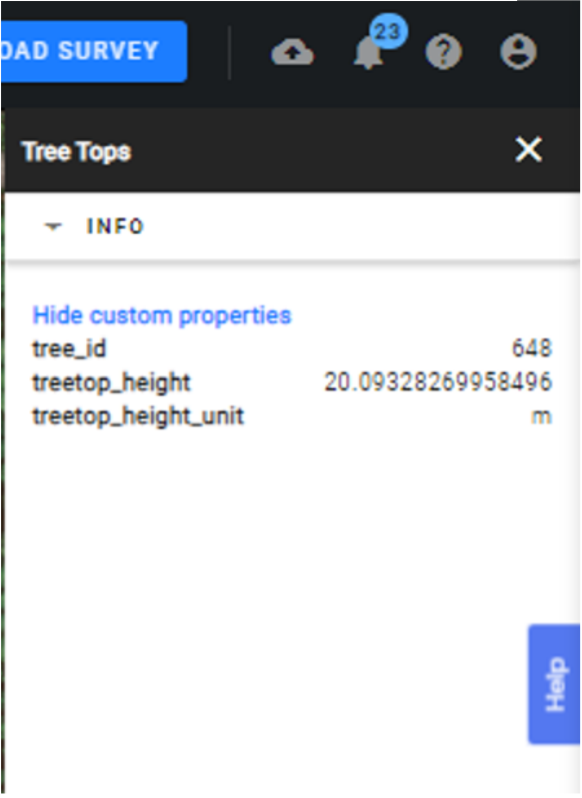Tree Detection
This analytics allows you to detect trees in a plantation or forest.
1. Inputs and parameters
- Plant Height
- Field Boundaries Creation
- Minimum tree height: plant height threshold to consider a plant as a tree
- Minimum canopy radius: minimum crown canopy size to consider a plant as a tree
- Maximum canopy radius (8 meters default value): maximum crown canopy radius size to consider a plant as a tree.
2. Deliverables
- Tree crowns vector
- Tree tops vector
3. Attributes
Tree_id: Unique tree id
Treetop_height: Tree height in meters
Tree_crown_surface: Crown surface in m²
4. Workflow
Step 1: Once in your project, you can launch the analytic “Tree detection” from the Analytic Catalog

Step 2: Complete the inputs and parameters and launch your analysis


- Minimum tree height: 2 meters default value
- Minimum canopy radius: 2 meters default value
- Maximum canopy radius: 8 meters default value
5. The results
You can visualize the results by selecting the “Inventory” layer from the SURVEY DATA section on the left side menu.
- When displaying the Tree crowns, you can choose to display the results based on specific attributes, by opening the Information Panel. You can choose between:
- Neutral
- Tree crown surface
- Tree height
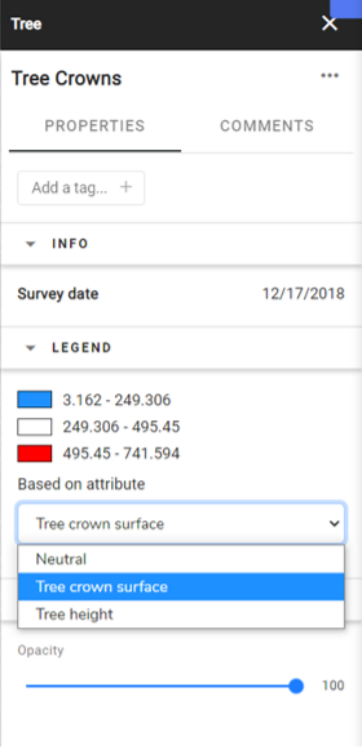
The map will show a color based classification and the legend, will be visible on the Information Panel
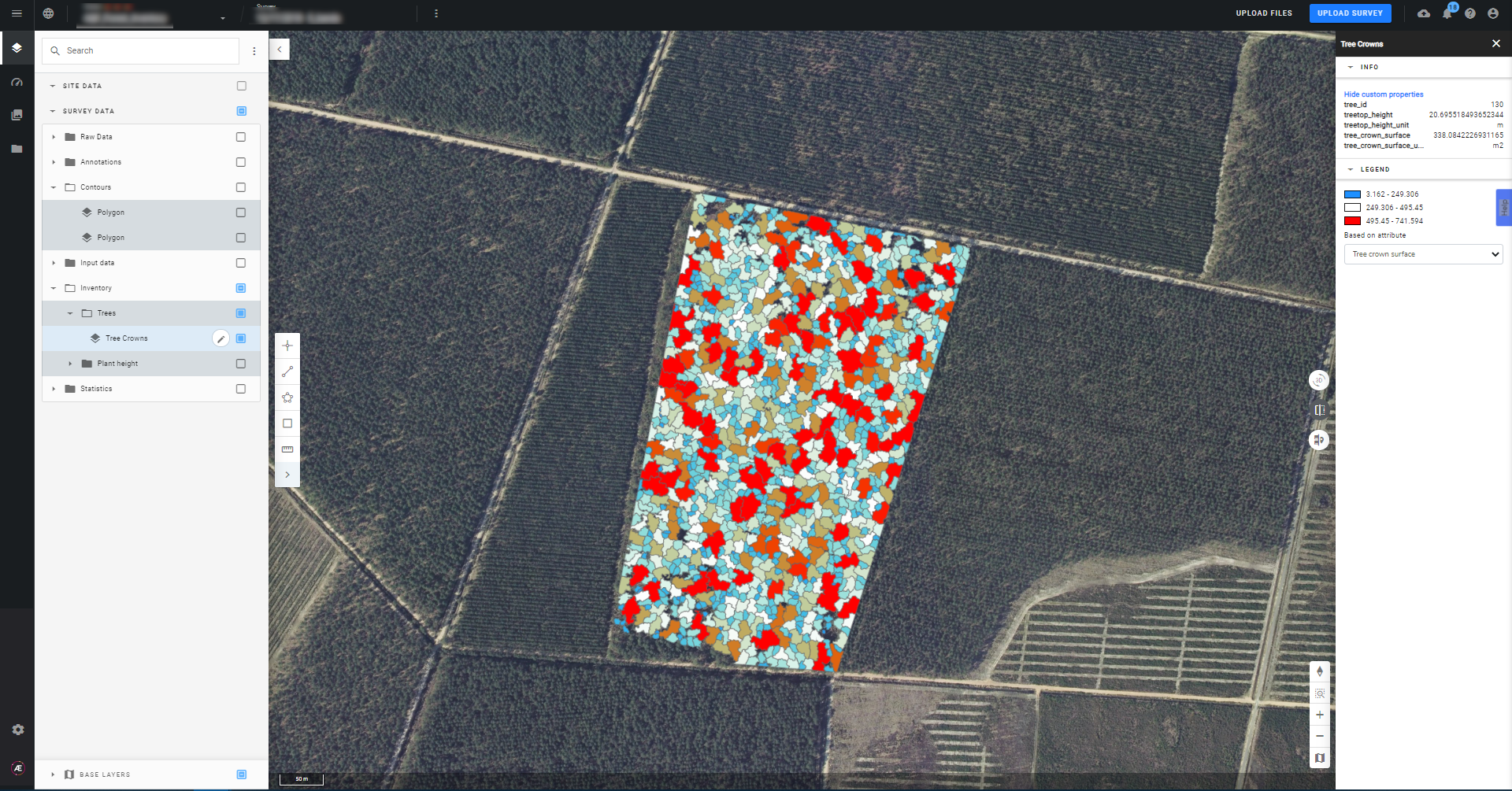
By clicking on a detected tree, the attributes of that tree will appear also in the information panel.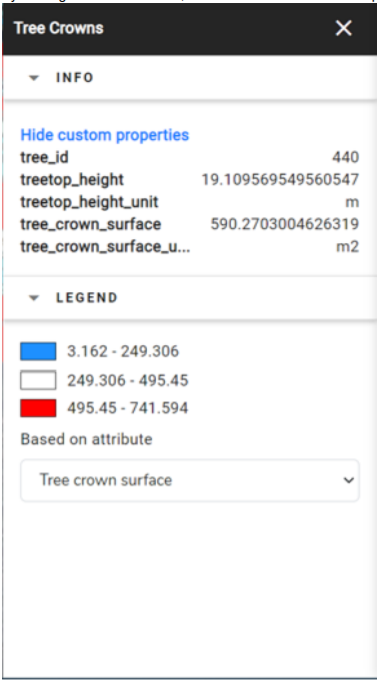
- The Tree tops vector is placed under the category “Input Data”.
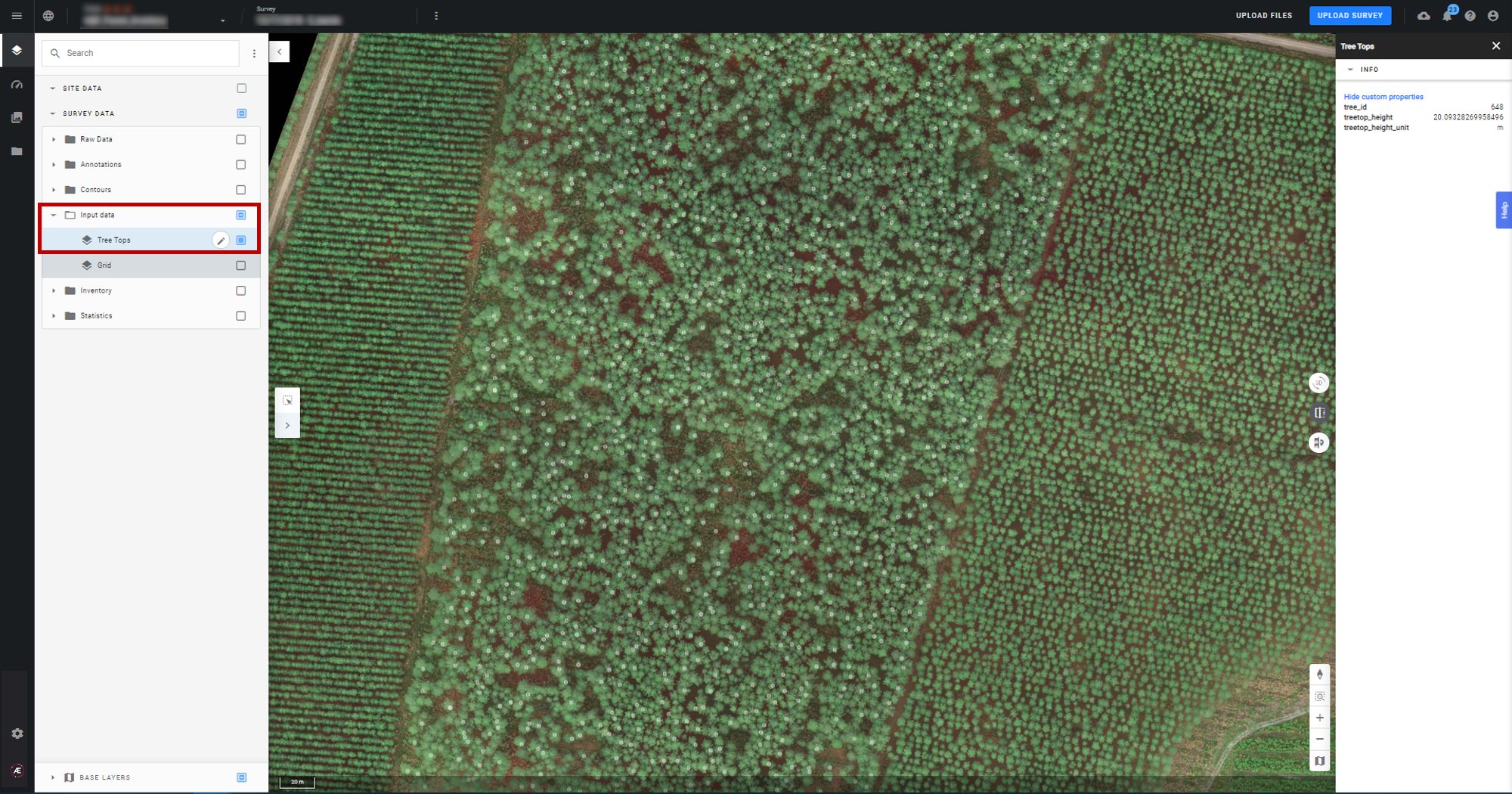
By clicking on a detected Tree top, the Info panel on the right will show the attributes: